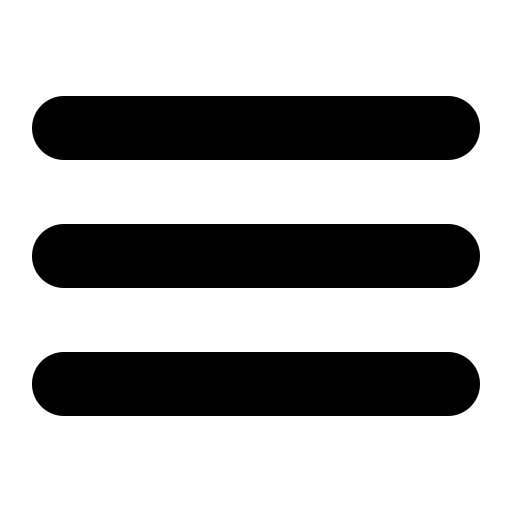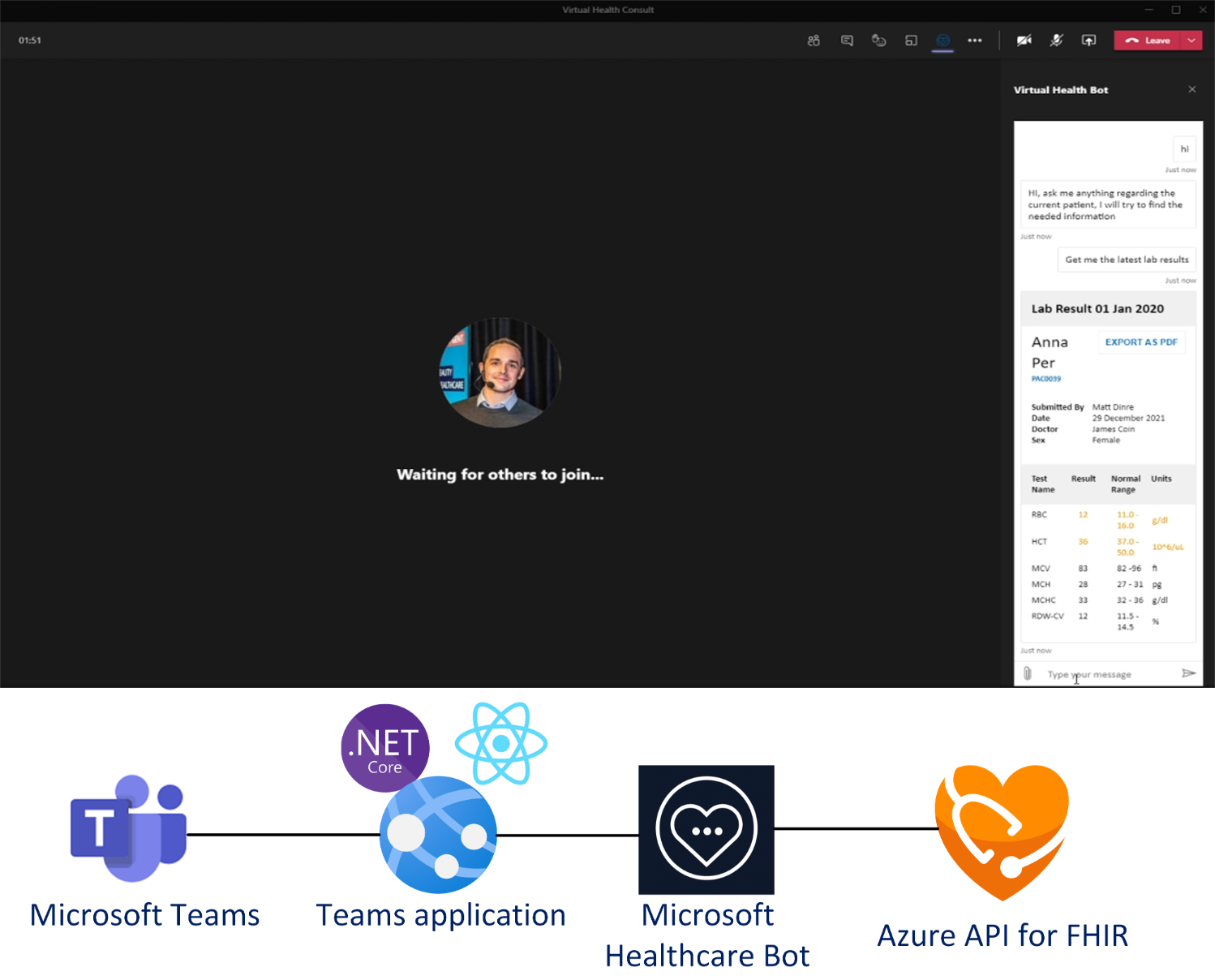Microsoft Teams has been growing immensely in the last years. Virtual consultations have never been so important for patients to receive the remote care they need.
I have been actively working with customers and partners in Western Europe to drive adoption and help enrich virtual consultations. One thing that became clear, is that people in virtual consultations needed a way to have the required information at their fingertips, without disrupting the consultation.
Microsoft Teams Extension Capabilities
Microsoft Teams is already capable to extend its functionality in multiple ways. Currently our partners and customers are already actively using Tabs, Bots, Message Extensions to infuse their applications into the collaboration platform.
All these extensions can be added as part of a channel inside a team, group chat or personal app for individual users. Bots can also be added to a tab as one aspect of a larger application, or completely stand-alone.
But with the Apps in teams meetings, you now can add this functionality inside the virtual consultation, which is a game changer.
Doctor patient conversation
When having a doctor patient conversation, it is crucial that each party understands what is being said, and how that is being communicated. Preferable attendees have their web cam on, to provide a personalized and interactive session.
This can sometimes provide challenges, when the doctor is looking for patient information, such as previous notes, medication history, … They need to switch applications, leave the consultation experience and go into search mode. Which results in a potential disruption of the meeting experience.
I am very excited to see that Microsoft is now bringing applications into the virtual consultation. With Apps in Teams meetings, we allow doctors or patients to interact with applications without leaving the virtual consultation space.
With Apps in Teams meetings, you can enable Pre-Meeting, In-Meeting and Post-Meeting capabilities.
Pre-meeting app experience
Every virtual consultation starts with a Pre-Meeting experience. With Pre-meeting experience you can create customized tabs for your patients or the caregivers. For example: you can provide personalized questionnaires to the patient before they enter the meeting room. This already benefits the meeting experience, as the caregiver does not need to start by requesting information that could be provided before the start of the consultation.
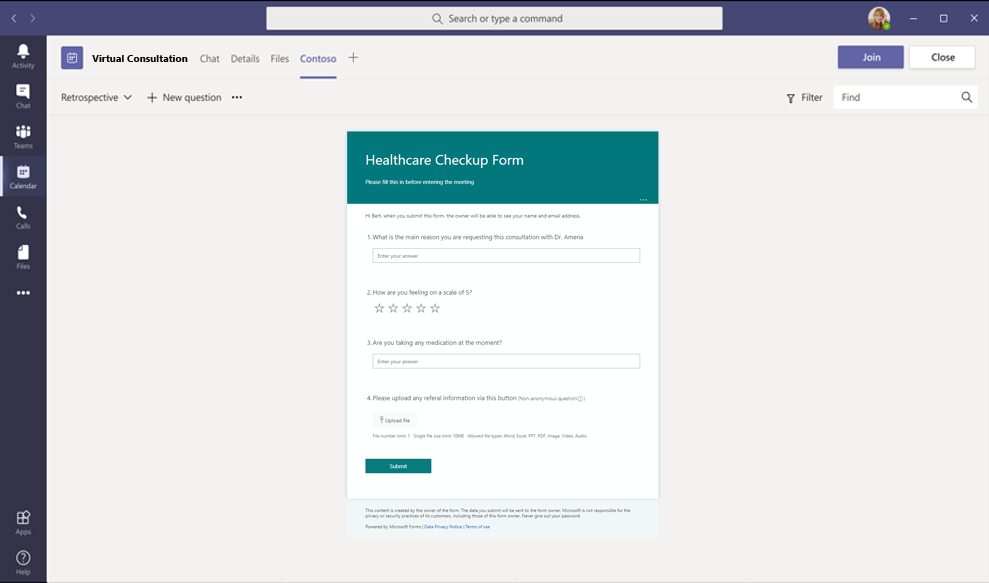
In-meeting app experience
Another exciting feature is enhancing the in-meeting experience. By enabling applications inside the meeting, persons can now interact with different type of applications, while being immersed in the virtual consultation. The application could be anything, going from showing a list of data points, a PACS on web viewer or an intelligent Bot that provides patient information.
I was eager to know how this could be done and I wanted to show you what is possible. That’s why I created a Teams in-meeting application. With the help of the Microsoft Healthcare bot, I retrieved patient information, stored in the Azure API for FHIR.
Below you can see how the bot provides patient information based on the questions of the caregiver. Some examples are asking the lab results, medication history, setting up a new appointment.
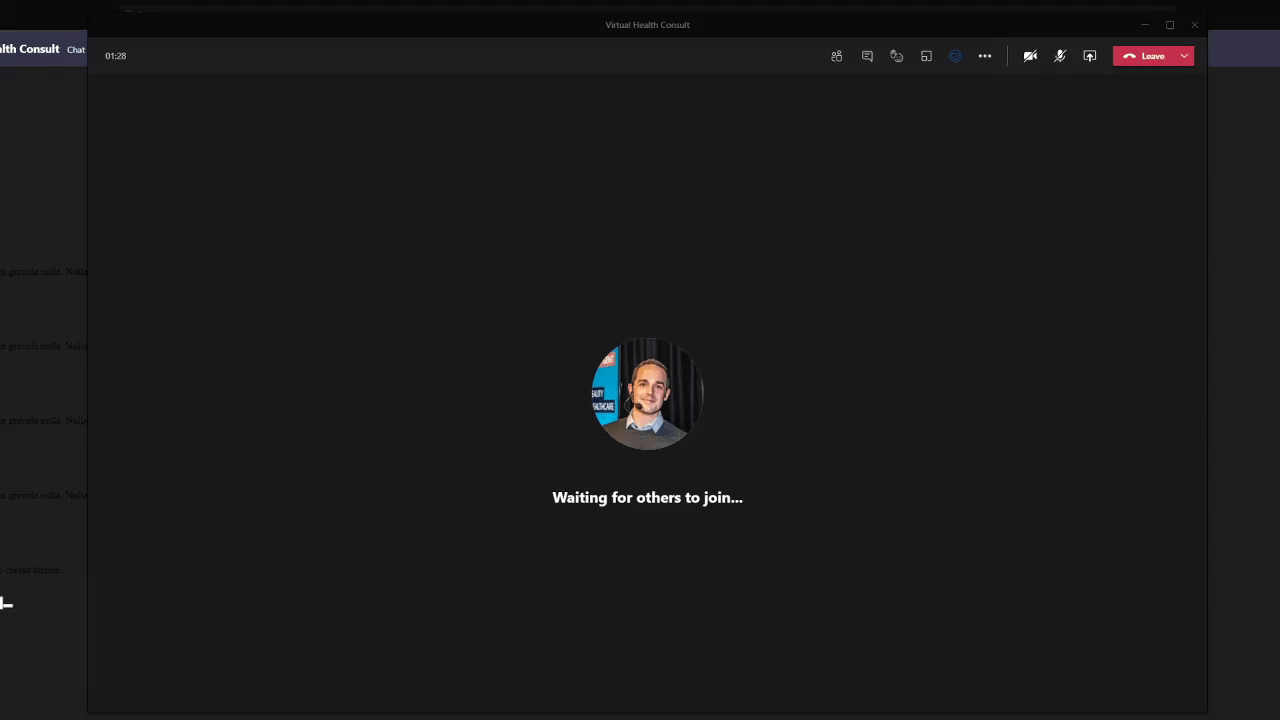
The Teams application is written in React and has a .NET Core backend.
The Microsoft Health Bot is added in the React Application via a webchat component and communicates with the Azure API for FHIR to fetch the needed patient information
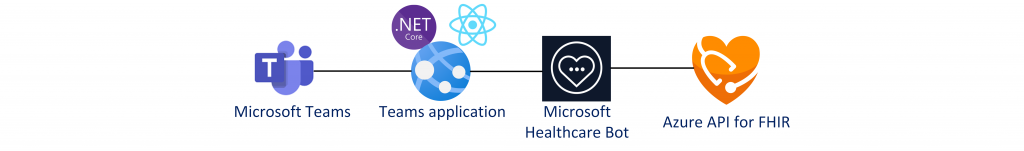
With this new capability you can extend the virtual consultations with almost any application, this can even be actionable content personalized for every user
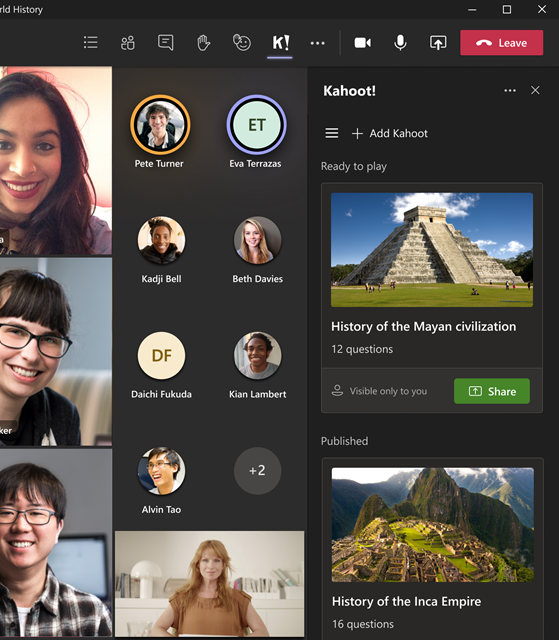
Post-meeting app experience
To complete the flow, It is also possible to have post-meeting functionality. This could be a transcript of what has been said, next steps or maybe a new medication scheme for the patient.
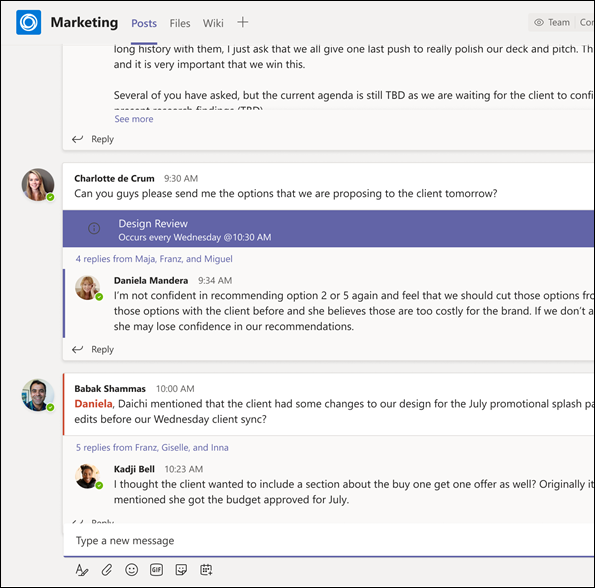
I am very excited with these new features in Teams, and I hope to see a lot of amazing healthcare implementations in the near future!
If you want to start going with this, I recommend to start with the docs. There is also a great example on GitHub which gives you a complete example, that was my starting point.
Hope you like it!
Bert